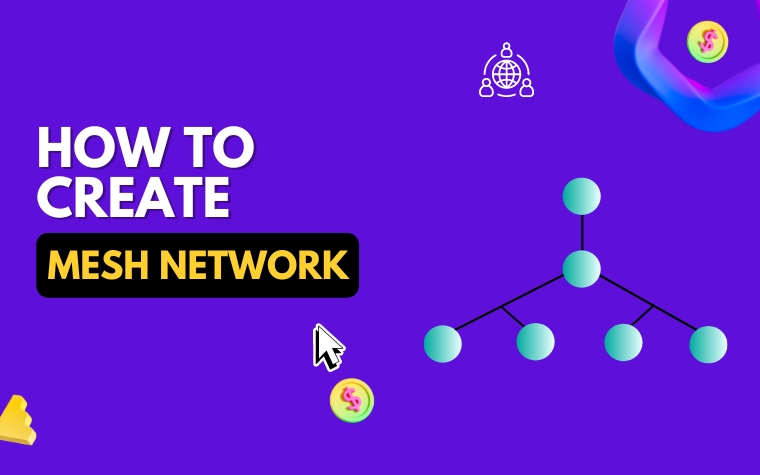Table of Contents
- Introduction: What is a Mesh Network and Why You Should Create One?
- Step-by-Step Guide: Building a Mesh Network from Scratch
- Choosing the Right Hardware: Tips for Finding the Best Devices for Your Mesh Network
- Configuring Your Mesh Network: Best Practices and Essential Settings
- Troubleshooting: Common Problems with Mesh Networks and How to Solve Them
- Advantages of Mesh Networks: Exploring the Benefits for Home and Business Use
- Securing Your Mesh Network: Tips for Keeping Your Mesh Network Safe from Hackers
- People Also Ask
- Conclusion
Have you ever experienced a slow or unreliable internet connection at home? Or maybe it’s tough to get a WiFi signal in certain parts of your house?
If so, you’re not alone. These common internet frustrations can be solved by creating a mesh network. A mesh network is a decentralized system that provides seamless coverage throughout your home, eliminating dead zones and buffering.
In this article, we’ll guide you through the step-by-step process of setting up a mesh network, making your home internet experience faster and more reliable.

Introduction: What is a Mesh Network and Why You Should Create One?
If you’re looking for a reliable and flexible way to connect devices to the internet, then a mesh network may be the answer. A mesh network provides a seamless wireless connection by distributing the signal through multiple access points (nodes) placed around your home or business.
What are the advantages of using a mesh network?
- Wider coverage area: Mesh networks have a greater coverage area than traditional wireless networks, and the signal strength remains constant throughout.
- Flexible: The flexible nature of mesh networks allows for adding or moving nodes to suit your changing needs and environment.
- Faster data rates: Mesh networks offer faster data rates by allowing multiple devices to connect to the network simultaneously.
Mesh networks are not just for large businesses but also for small home networks. Imagine being able to control your home appliances remotely, stream video content, and work from home without the hassle of slow internet speeds or constant disconnections.
This article provides a step-by-step guide to building your mesh network from scratch. Whether you are a tech enthusiast or a small business owner looking to set up reliable wireless access, this guide will help you to create an efficient and secure mesh network.
Step-by-Step Guide: Building a Mesh Network from Scratch
Building a mesh network from scratch might seem like a daunting task, but it can be done with the right tools and following the right steps. In this section, we will provide you with a step-by-step guide to building a mesh network from scratch.
Step 1: Determine the Purpose of Your Mesh Network
Before you start building your mesh network, it’s essential to figure out why you need it and how you’re going to use it. The purpose of your mesh network will help you determine the type of hardware and software you need and the topology of the network. For example, if you’re building a home mesh network, you’ll need different hardware than if you’re building a business mesh network.
Step 2: Choose Your Mesh Network Hardware
Once you have determined the purpose of your mesh network, the next step is to choose the right hardware. For mesh networking, you’ll need a minimum of two devices to get started, but the more devices you have, the better your network will perform.
You’ll need a few access points or mesh nodes, a wireless router that supports mesh networking, or a standalone mesh router.
Step 3: Set Up Your Mesh Network
After you’ve determined the purpose of your mesh network and selected the hardware, it’s time to set up your network.
Start by connecting the wireless router to the modem and then connect any additional access points or mesh nodes to the router. This can be done wirelessly or through Ethernet cables.
Step 4: Configure Your Mesh Network
Once you’ve set up your mesh network, it’s essential to configure it properly. Pay attention to the settings in your router and mesh nodes, such as the SSID, password, security settings, and firmware updates. You might also need to adjust the channel and frequency to optimize your network’s performance.
By following these steps, you can build a mesh network from scratch and enjoy all the benefits that come with it, from improved coverage, faster speeds, and more reliable connectivity.
However, if you encounter any problems or errors, don’t hesitate to consult the troubleshooting section in this article.
Choosing the Right Hardware: Tips for Finding the Best Devices for Your Mesh Network
If you are planning to create a mesh network, selecting the right hardware is crucial for the success of your project. Here are some tips to help you find the best devices for your mesh network:
1. Check for Compatibility
Before purchasing any device for your mesh network, make sure it is compatible with other devices in your network. You don’t want to end up with a network that doesn’t work due to hardware incompatibility issues.
2. Look for Devices with MU-MIMO Support
MU-MIMO (multi-user, multiple-input, multiple-output) technology is essential for mesh networks. It allows multiple devices to connect and communicate simultaneously, resulting in faster data transfers and better network performance.
3. Consider the Coverage Area
The coverage area of each device is an essential factor to consider when building your mesh network. Choose devices that can provide adequate coverage for your home or business area, and ensure the devices’ range is enough to connect with other devices in your network.
4. Wi-Fi Standards
Mesh networks usually rely on Wi-Fi, and it’s essential to choose devices that support the latest Wi-Fi standards. Devices that support newer Wi-Fi standards like 802.11ac, and 802.11ax, provide faster speeds and better performance than older standards.
In conclusion, choosing the right devices for your mesh network can be challenging. However, considering factors like compatibility, coverage area, Wi-Fi standards, and MU-MIMO support can help you find the perfect devices that meet your needs.
Configuring Your Mesh Network: Best Practices and Essential Settings
Configuring your mesh network is an essential step to ensure that it runs smoothly and efficiently. In this section, we will discuss the best practices and essential settings that need to be configured in your mesh network.
Set Up Your Mesh Node Placement
The placement of your mesh nodes is crucial to determine the signal strength of your network. Ideally, your nodes should be placed far enough to cover your entire property, but close enough to each other to communicate effectively. You can use a Wi-Fi analyzer to determine the best placement for your nodes.
Network Password and Security Settings
Setting up a strong network password and security settings is necessary to prevent unauthorized access to your network. Make sure to choose a strong password, and enable encryption protocols such as WPA2 to secure your network from external threats.
Quality of Service (QoS) Settings
QoS settings allow you to prioritize certain devices and applications over others on your network. This is important to maintain consistent speeds and prevent congestion on your network.
You can prioritize applications such as video streaming and gaming for better performance.
Firmware and Software Updates
Keeping your firmware and software up to date is essential to ensure your network’s security and performance. Check for updates regularly and install them as soon as they become available. This will help prevent security vulnerabilities and improve the overall performance and stability of your mesh network.
In conclusion, configuring your mesh network is crucial to ensure that it meets your needs and runs smoothly.
Set up your mesh node placement, network password, security settings, and quality of service (QoS) settings, and update your firmware and software regularly.
By implementing these best practices and essential settings, you can create a reliable and efficient mesh network.
Troubleshooting: Common Problems with Mesh Networks and How to Solve Them
Mesh networks are great for their ability to deliver fast and reliable internet coverage to every corner of your home or office. However, like any other technology, mesh networks can experience issues that prevent them from working optimally. In this section, we will explore some of the common problems you may encounter with your mesh network and how you can solve them.
1. Poor Wi-Fi Coverage
One of the most common problems with mesh networks is poor Wi-Fi coverage. If you notice that your devices are not receiving strong signals or are having trouble connecting to the internet, it may be because certain nodes are not positioned correctly.
The first step in solving this problem is to check the placement of your mesh nodes.
Make sure that your nodes are placed within range of each other and that they are not blocked by walls or other obstacles. If you have a large home or office, consider adding more nodes to ensure maximum coverage. Additionally, make sure that your nodes are updated with the latest firmware to ensure optimal performance.
2. Slow Internet Speed
Another common problem with mesh networks is slow internet speed. If you notice that your internet speeds are slower than expected, there are several things you can do to address the issue. First, check the number of devices connected to your network. If you have too many devices connected at the same time, it can slow down your internet speeds.
You may also want to check your bandwidth allocation. Some mesh systems allow you to allocate more bandwidth to certain devices or applications, so make sure that your bandwidth is distributed properly.
If none of these solutions work, you may have to reset your mesh network and start fresh.
3. Connectivity Issues
If you are experiencing connectivity issues with your mesh network, there are several things you can do to fix the problem. First, make sure that all your nodes are connected to your network and are functioning properly. You can do this by checking the status of your nodes in your mesh network management software.
If you notice any nodes that are not working, try resetting them or moving them to a different location. Additionally, make sure that your network is free from interference from other devices that use the same frequency band.
Finally, make sure that your network is secure and that no outsiders are accessing your network without your knowledge.
In conclusion, mesh networks provide a great way to improve your internet coverage and reliability. However, they may encounter issues that require troubleshooting to solve them. By following the tips outlined in this section, you should be able to tackle the most common problems that you may face when using a mesh network.

Advantages of Mesh Networks: Exploring the Benefits for Home and Business Use
Mesh networks offer numerous advantages for both home and business use. In this section, we will explore some of the benefits of setting up a mesh network.
Improved Coverage
One of the most significant advantages of a mesh network is its ability to provide improved coverage. With a traditional router, you may experience weak spots in your home or office where the Wi-Fi signal doesn’t reach.
However, with a mesh network, you can place multiple nodes throughout your space to ensure that there are no dead zones. The more nodes you have, the better coverage you’ll get.
Scalability
Another advantage of a mesh network is its scalability. With a traditional router, you may need to upgrade to a more powerful device if you have more devices connected to it. However, with a mesh network, you can easily add additional nodes to accommodate more devices without having to replace your entire setup.
Seamless Roaming
Mesh networks also offer seamless roaming. With traditional routers, you may experience interruptions in your Wi-Fi signal as you move from room to room. However, with a mesh network, your devices will automatically connect to the node with the best signal, ensuring uninterrupted connectivity as you move around.
Cost Savings
Setting up a mesh network may seem like a significant investment, but it can actually be more cost-effective in the long run. Instead of having to replace your entire setup every time you need more coverage, you can simply add nodes as needed.
Additionally, many mesh networks come with features that can help save on your internet bill, such as the ability to prioritize certain devices or limit bandwidth for specific applications.
Overall, a mesh network can provide improved coverage, scalability, seamless roaming, and potential cost savings for both homes and businesses.
Consider setting one up if you want a reliable and efficient wireless network.
Securing Your Mesh Network: Tips for Keeping Your Mesh Network Safe from Hackers
Securing your mesh network is crucial, especially if you use it for transferring sensitive data. Hackers often try to exploit the vulnerabilities in a network to gain unauthorized access, steal your information, or infect your devices with malware. Therefore, take the necessary measures to safeguard your mesh network.
Use Strong Passwords and Encryption
The first step to securing your mesh network is to use strong passwords for all devices and services. Avoid common words, phrases, or patterns that hackers can guess easily.
Instead, use a combination of uppercase and lowercase letters, numbers, and special characters. Also, enable encryption for your network to encrypt the data that flows between the devices and keep it hidden from prying eyes.
Update Your Firmware and Software
Keeping your firmware and software up-to-date is essential to patch security holes and fix bugs. Manufacturers release updates periodically to enhance the performance and security of their products.
Therefore, check if there are any firmware or software updates available for your mesh network and install them immediately.
Enable Firewall and Antivirus Protection
Firewalls and antivirus software are critical tools to prevent malware and intrusions. A firewall acts as a barrier between your network and the internet, filtering out unwanted traffic and blocking unauthorized access attempts.
Antivirus software scans your devices for malicious software and removes it before it can harm your system. Therefore, enable firewall and antivirus protection for your mesh network.
In conclusion, securing your mesh network is an ongoing process that requires constant attention and monitoring.
Follow these tips to improve the security of your network, and stay vigilant for any signs of malicious activity. By taking these steps, you can protect your personal and business data and prevent cyber-attacks.
People Also Ask
What is a mesh network?
A mesh network is a type of wireless network where every device in the network acts as a node, allowing data to hop from one device to another until it reaches the intended destination. This allows for greater coverage and reliability than traditional networks.
What are the benefits of using a mesh network?
Mesh networks offer several benefits, including wider coverage areas, stronger and more reliable connections, and the ability to expand the network as needed.
Mesh networks are also self-healing, meaning if one node goes offline, the network can automatically reroute its traffic to another node.
What equipment do I need to create a mesh network?
To create a mesh network, you will need a router or mesh networking system, which typically comes with multiple nodes or access points.
You may also need additional access points or range extenders, depending on the size and layout of your space.
How do I set up a mesh network?
To set up a mesh network, you will need to connect your main router or mesh networking system to your modem and follow the manufacturer’s instructions for adding additional nodes or access points. Typically, this involves connecting each device to power and pairing them with the main router using a mobile app or web interface.
What are some examples of mesh networking systems?
Some popular mesh networking systems include Google Nest Wifi, Amazon Eero, Netgear Orbi, and Linksys Velop.
Conclusion
Creating a mesh network can be a great way to ensure reliable and consistent internet coverage throughout your home or office.
By following the manufacturer’s instructions, connecting your devices to power, and adding nodes or access points as needed, you can enjoy the benefits of a strong and self-healing network.
Popular options for mesh networking systems include Google Nest Wifi, Amazon Eero, and Netgear Orbi.