Table of Contents
- Introduction: Why Downloading Facebook Videos on PC is Important?
- Understanding the Legalities of Downloading Facebook Videos
- Best Tools to Download Facebook Videos on PC – Pros, Cons & Features
- How to Download Facebook Videos on PC Using Browser Extensions?
- How to Download Facebook Videos on PC using Video Downloading Software?
- Common Errors that You Might Encounter While Downloading Facebook Videos
- Tips to Ensure Smooth and Safe Downloading of Facebook Videos on PC
- People Also Ask
- Conclusion
We’ve all been there – scrolling through Facebook and stumbling upon a video that we just can’t get enough of.
Whether it’s a funny cat video or an informative tutorial, sometimes we want to download these videos and watch them at our leisure.
However, Facebook doesn’t make it easy to download videos directly from their platform. Fear not, because in this article we’ll show you how to download Facebook videos on your PC and enjoy them later, without any hassle.
From free online tools to browser extensions, we’ve got you covered. So, let’s get started!
Introduction: Why Downloading Facebook Videos on PC is Important?
Downloading Facebook videos on PC has become increasingly important in recent years. The popularity of social media has exploded, and Facebook is one of the most widely used social media platforms with billions of active users.
Facebook videos are an excellent way to stay entertained, informed, and connected with friends and family. However, Facebook does not offer a built-in option to download videos.
This is where third-party tools and software come in handy.
One of the primary reasons why downloading Facebook videos on a PC is essential is to have offline access to your favorite videos.
Many users may not always have access to the internet, or they may not want to use their data to re-watch a video.
By downloading Facebook videos on a PC, you can watch them whenever you want, even without an internet connection.
Moreover, downloading Facebook videos on PC is an excellent way to save memorable content that you may want to revisit in the future.
Additionally, some Facebook videos contain valuable information, and as such, it may be necessary to save them for future reference.
That being said, it is vital to understand the legalities involved when downloading Facebook videos. It is recommended to download videos only if you have the necessary permissions and if the videos are not copyrighted.
In the following sections, we will cover the best tools and methods to download Facebook videos safely and efficiently.

Understanding the Legalities of Downloading Facebook Videos
Downloading Facebook videos on PC is a common practice amongst users who want to save important or entertaining videos for offline viewing. However, it’s important to understand the legal implications of downloading such videos.
Is it legal to download Facebook videos on a PC?
The legality of downloading Facebook videos on a PC is a contentious issue. Facebook’s terms of service state that users are not allowed to download videos from the platform without the express permission of the video’s owner.
Therefore, downloading videos without permission may infringe on the platform’s terms of service, which could result in legal consequences.
Furthermore, some videos on Facebook may be protected by copyright laws, and downloading them without authorization may constitute copyright infringement.
So, before downloading any video from Facebook, it’s important to ensure that the video is not protected by copyright and that you have the owner’s permission to download it.
What are the risks of downloading Facebook videos?
There are several risks associated with downloading Facebook videos. Firstly, downloading videos from unverified sources may increase the risk of downloading malware or other malicious software.
This can lead to a compromised computer system, data loss, and other security issues.
Secondly, downloading copyrighted videos can lead to legal consequences, including fines and legal action. Therefore, it’s important to exercise caution and ensure that you have the necessary permissions to download any video from Facebook.
To avoid legal and security issues associated with downloading Facebook videos, it’s advisable to use reputable software and browser extensions that are specifically designed for the purpose of downloading videos from social media platforms.
Additionally, users should always verify the authenticity of any video source before downloading it to their PC.
Best Tools to Download Facebook Videos on PC – Pros, Cons & Features
Downloading Facebook videos on your PC is easy and convenient. However, before you can download these videos, you need the right tools. In this section, we’ll introduce you to the best tools for downloading Facebook videos on PC, including their pros, cons, and features.
1. FBDown Video Downloader
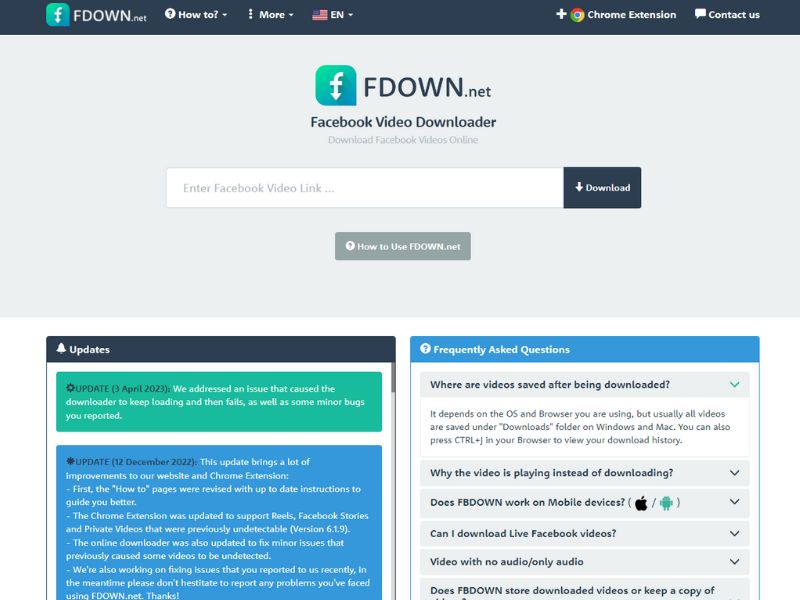
FBDown Video Downloader is a free and easy-to-use tool that allows you to download Facebook videos in HD quality.
To use FBDown Video Downloader, simply copy and paste the video’s URL on the site and choose your preferred video format.
Pros: Provides a wide range of video formats to choose from, including MP4, 3GP, WEBM, and more. It is simple and straightforward to use.
Cons: There is no option to download videos in bulk.
2. 4K Video Downloader
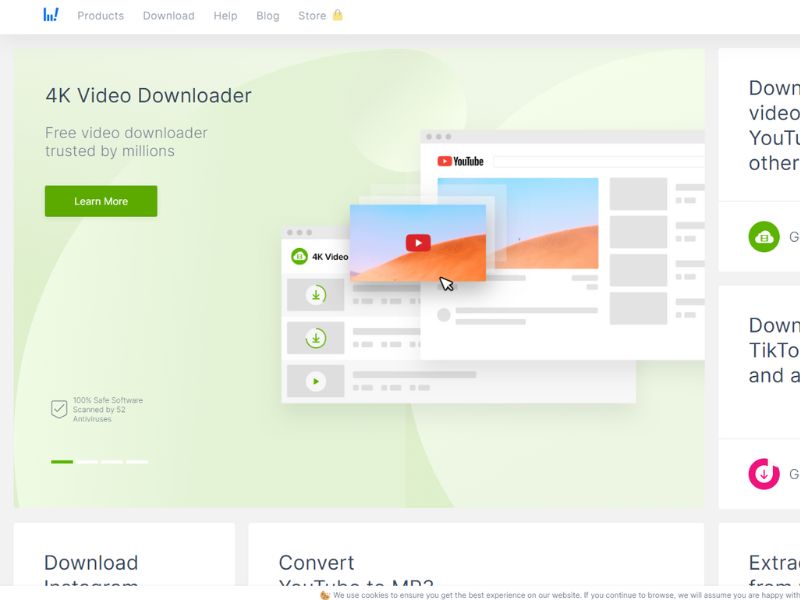
Another top-rated tool for downloading Facebook videos on the PC is the 4K Video Downloader. It is a comprehensive video download tool that supports video download from different websites including Facebook.
Pros: 4K Video Downloader makes it easy to download videos in different formats and resolutions. You can also download entire playlists with just one click.
Cons: The free version has limited functionalities, and the paid version is quite pricy.
3. Video DownloadHelper
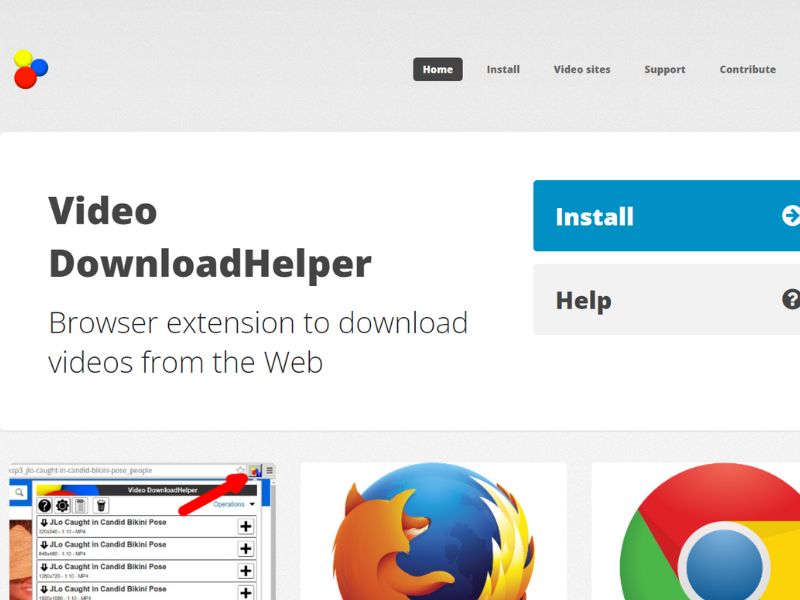
Video DownloadHelper is a browser extension that lets you download videos from popular websites, including Facebook. It supports multiple video file formats and resolutions.
Pros: Video DownloadHelper is free and has a broad range of supported video formats. It allows batch downloads, and the download speed is relatively fast.
Cons: It only works as a browser extension, which means you need to install it on your browser to use it.
In summary, these tools are great options for downloading Facebook videos on your PC. Choose a tool that suits your needs, and always ensure that you take the necessary precautions to ensure safe and legal downloading practices.
How to Download Facebook Videos on PC Using Browser Extensions?
In this section, we are going to discuss how to download Facebook videos on a PC using browser extensions. Browser extensions are small software programs that customize the browsing experience by adding new features to the browser. Downloading Facebook videos using browser extensions is one of the easiest and most convenient ways.
Step 1: Install a Browser Extension
To download Facebook videos using browser extensions, you need to first install a browser extension like Video Downloader Plus or FVD Video Downloader.
Both of these extensions are available for Chrome, Firefox, and Opera. Once you’ve installed the extension, you’ll see a small download button next to the video on Facebook.
Step 2: Find the Video You Want to Download
Open Facebook and find the video that you want to download. Click on the video to play it.
Step 3: Start the Download Process
Once you’ve installed the browser extension and found the video you want to download, click on the download button next to the video. The extension will then automatically start the download process.
Note: Some browser extensions may require you to right-click on the video and select the download option from the context menu.
Step 4: Check the Download Status
The browser extension will show the download progress, and once it’s completed, you can access the video from your downloads folder.
Tip: Be sure to check the terms of service of the browser extension to make sure you’re not violating Facebook’s policies by downloading videos.
By following the above steps, you can easily download Facebook videos on your PC using browser extensions. However, please note that while browser extensions offer a convenient way to download videos, they may also come with security risks. Therefore, it is important to only use trusted browser extensions and be mindful of the websites and videos you download.
How to Download Facebook Videos on PC using Video Downloading Software?
Video downloading software is a great tool to download Facebook videos on your PC. It is a reliable and efficient way to download videos from Facebook. Here’s how you can download Facebook videos on your PC with video-downloading software.
Step 1: Install the Video Downloading Software
The first step is to install video downloading software like 4k Video Downloader or Any Video Converter. These software tools are free and easy to use. Once you have installed the software, open it on your PC.
Step 2: Copy the Facebook Video URL
Open Facebook in your browser and find the video that you want to download. Right-click on the video and select “Show video URL”. Copy the video URL.
Step 3: Paste the URL in the Video Downloading Software
Now, go back to the video downloader software and click on the “Paste URL” button. The software will automatically detect the video and start downloading it to your PC.
It’s that simple! With video downloading software, you can easily download any Facebook video to your PC. You can also choose the format and quality of the video that you want to download.
Note: Some video downloading software may include adware or malware, so make sure to download them from reputable sources and always run a virus scan before installing them on your PC.
Common Errors that You Might Encounter While Downloading Facebook Videos
While downloading Facebook videos on your PC may seem like an easy task, it can also be challenging at times. There are a number of errors that you might encounter, which could disrupt the download process.
It’s essential to know about these errors beforehand so that you can take the necessary steps to resolve them.
1. Video Not Found Error
One of the most common errors that users face when downloading Facebook videos is the ‘Video Not Found’ error. This error occurs when the video link is not accurate, or the video has been removed from Facebook.
In such cases, try searching for a different video or ensure that the video link is correct.
2. Blocked Video Downloading
Sometimes, Facebook may block video downloading due to copyright issues or other reasons. In such cases, you won’t be able to download the video using any tool or extension.
However, you can try using a VPN service to change your IP address and bypass Facebook’s video downloading restrictions.
3. Slow Downloading Speeds
Another error that you might face while downloading Facebook videos on your PC is slow downloading speeds. This can be due to various factors such as internet connectivity issues, server problems, tool or extension issues, etc.
In such cases, ensure that your internet connection is stable and that you’re using a trusted tool or extension to download the video.
To ensure a smooth and error-free downloading experience, it’s essential to be careful and patient. Always use trusted tools and extensions, check your internet connection before downloading, and be cautious of copyright laws.
By following these simple tips, you can enjoy your favorite Facebook videos on your PC without any hassle.
Tips to Ensure Smooth and Safe Downloading of Facebook Videos on PC
Downloading Facebook videos on your PC can be an exciting and convenient experience. However, it can also come with potential risks and challenges. In this section, we will provide you with tips on how to ensure a smooth and safe experience when downloading Facebook videos on your PC.
Tip #1: Use a Reliable Video Downloader Tool
When downloading Facebook videos on your PC, it is important to use a reliable video downloader tool. Look for software that has positive user reviews, offers regular updates, and is free from malware.
One such tool is the 4K Video Downloader, which works across multiple platforms and formats including MP4, MKV, and 3GP.
Tip #2: Be Cautious of the Source
The source from which you download Facebook videos can greatly impact your experience. Be cautious of websites that require you to install additional software or are not secured with an HTTPS protocol.
It is recommended to use trusted sources such as the Facebook video downloader tool or a browser extension. Furthermore, avoid downloading videos that are copyrighted or infringe on someone else’s privacy.
Tip #3: Manage Your Internet Speed
The speed of your internet can affect the download speed and quality of the Facebook video. Ensure that your internet connection is stable and fast enough to handle the downloading process.
You can also pause and resume the download process to manage internet speed. However, this may impact the quality of the video.
Tip #4: Choose the Right Video Format and Quality
When downloading Facebook videos on your PC, it is important to choose the right video format and quality. Be mindful of your device’s specifications and choose a format and quality that is compatible with it.
Generally, MP4 is considered to be the most compatible format and 720p is a good option for quality.
Tip #5: Watch Out for Security Threats
While downloading Facebook videos on your PC can be a convenient experience, it can also come with security threats such as malware or virus attacks.
To ensure a safe experience, regularly update your antivirus software and avoid downloading videos from unknown sources.
By following these tips, you can ensure a smooth and safe experience when downloading Facebook videos on your PC. Remember to always prioritize the safety of your device and information. Happy downloading!
People Also Ask
Can I download Facebook videos on my computer?
Yes, you can download Facebook videos on your computer using a web browser or video downloader tool.
How do I download a Facebook video to my computer without any software?
You can download Facebook videos to your computer without any software by using online tools like fdown.net. Simply copy the URL of the video and paste it into the website, then click “Download” to save the video.
What is the best Facebook video downloader for PC?
There are many video downloader tools available for PC, but some of the best options for downloading Facebook videos include FB Video Downloader, Video DownloadHelper, and 4k Video Downloader.
Is it legal to download Facebook videos?
It is legal to download Facebook videos for personal use only. However, you should ensure that you have permission from the owner of the video before downloading and sharing it.
Can I download Facebook Live videos?
Yes, you can download Facebook Live videos using the same methods as downloading regular Facebook videos.
However, you should ensure that you have the permission of the person who recorded the live video before downloading it.
Conclusion
Downloading Facebook videos on PC is a simple process that can be done through a web browser or video downloader tool.
While it is legal to download videos for personal use, it is important to respect the copyright of the owner and obtain permission before sharing or distributing the video.
By using a reliable video downloader tool, you can easily save Facebook videos to your computer for offline viewing.


